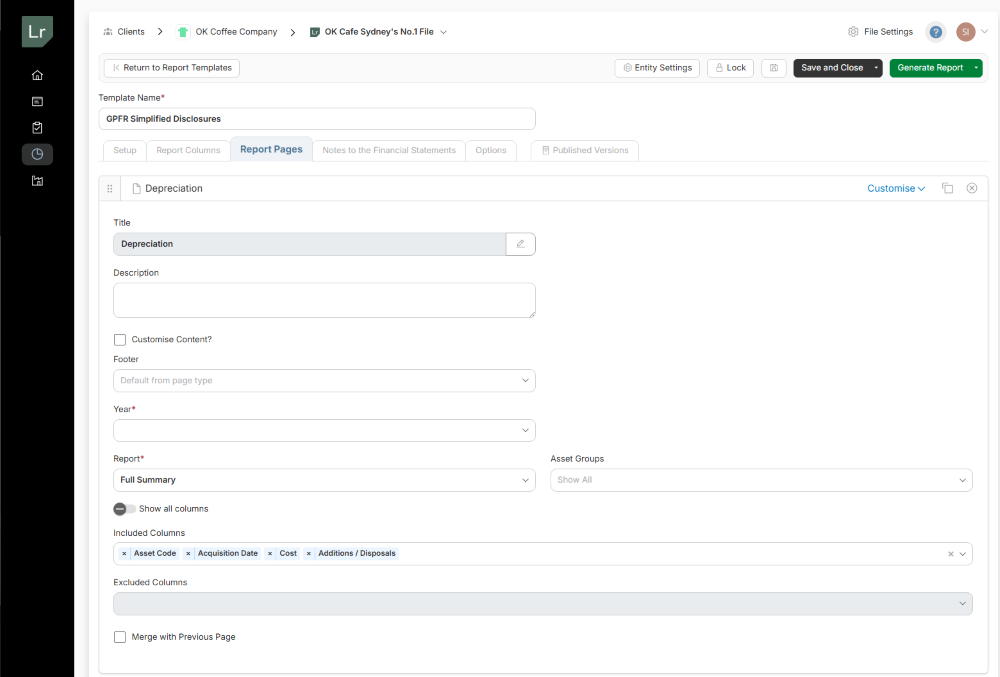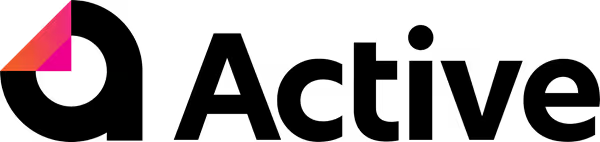
November 18, 2025
[AU & NZ] November Product Update

NEW FEATURE
Introducing 'Quick Access'
The new Quick Access panel gives you a personalised shortcut by showing:
- Recently worked on clients: See the last 5 you interacted with
- Pinned clients: Keep up to 5 favourites within easy reach
In total, Quick Access displays up to 10 clients (5 recent and 5 pinned), providing a quicker way to access the clients you need most.
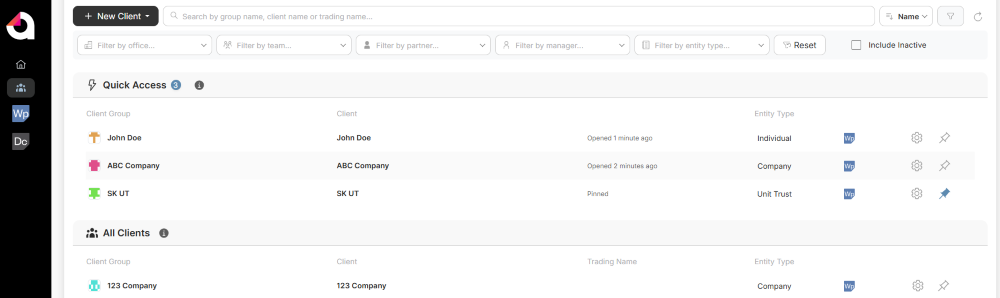

NEW FEATURE
Customise Your Binder Naming Conventions
Firms can now create their own default naming conventions for new binders. Using dynamic properties like {{clientName}} and {{binderYear}}, you can set a flexible template in your preferences to ensure all new binders automatically match your firm's internal standards.
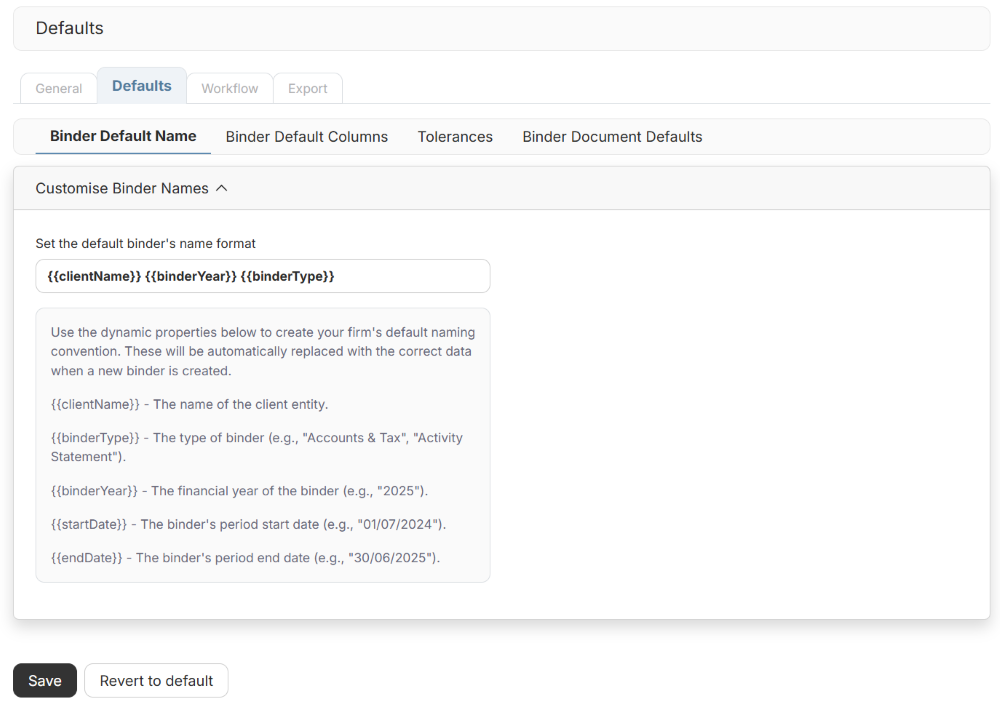
ENHANCEMENTS & IMPROVEMENTS
Split-Screen View for Uninterrupted Work
Stay in context and reduce clicks with our new split-screen view. You can now preview documents, add or view journals, and review worksheets—all while keeping the Trial Balance visible. This streamlined interface is designed to significantly speed up your reconciliation and review workflows.
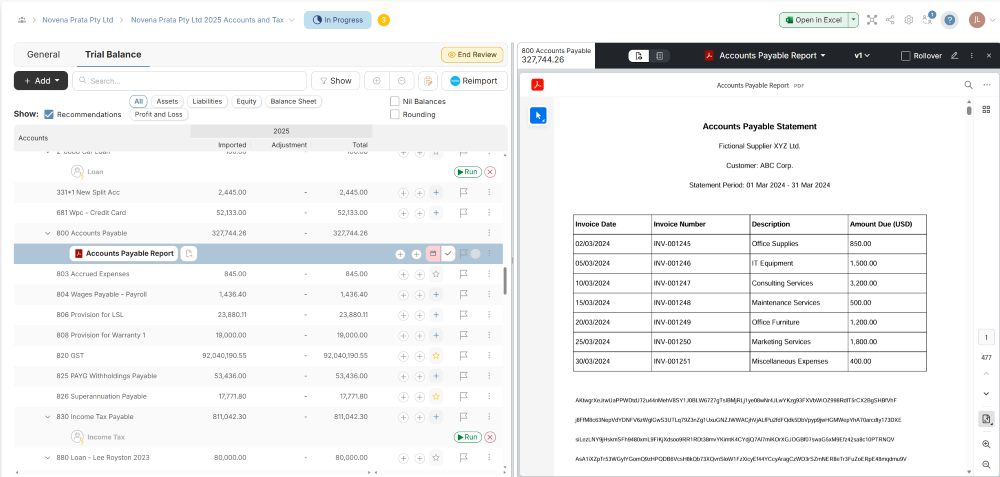
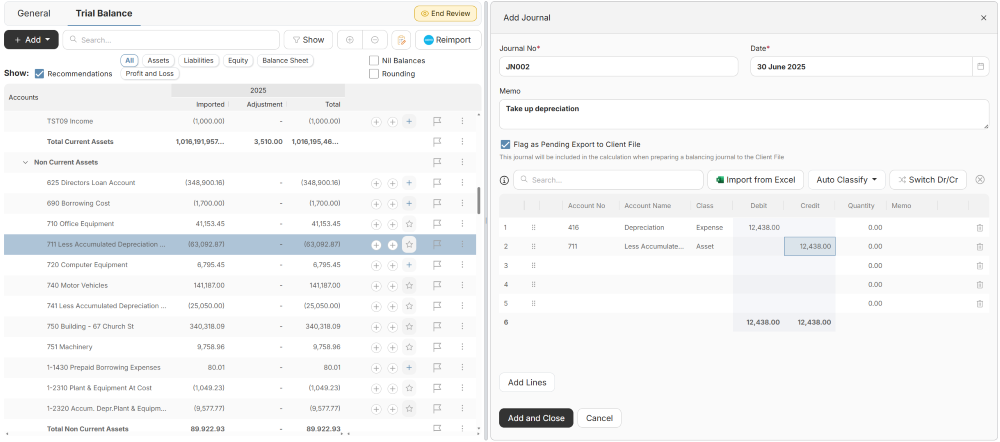
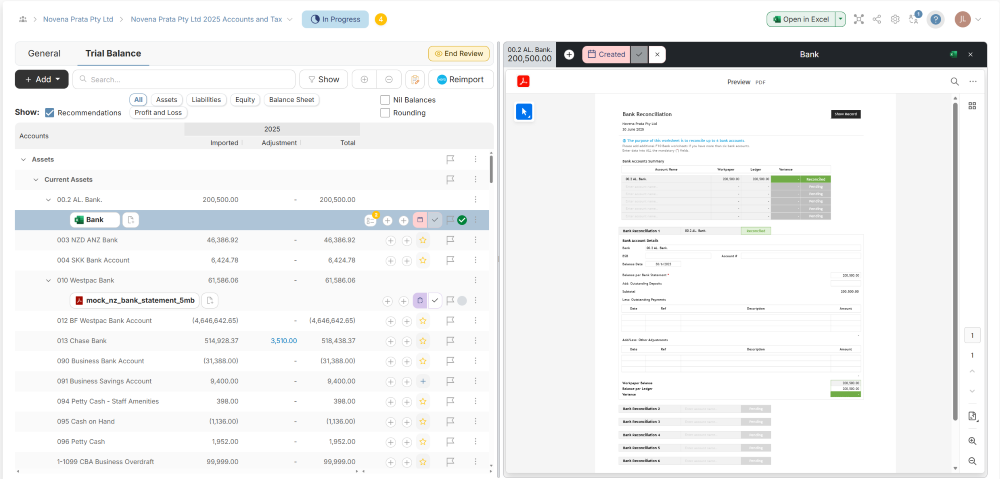
A Clearer Review Process with "Rework Complete"
The 'Review Points' feature now includes a new "Rework Complete" status. Preparers can now clearly mark an item as addressed and ready for a second look, allowing managers to instantly filter for and review only issues that have been addressed in the rework.

Retain Notes from Deleted Records
To protect your audit trail, notes and queries will no longer be deleted when their associated record is deleted. These "orphaned" notes will now be preserved in the binder's central "Notes & Queries" page, ensuring no communication or historical context is accidentally lost.
Where a note has been orphaned, the old record name will be displayed with a "Deleted" tag, and users can reassign this note to a new record if they need to:
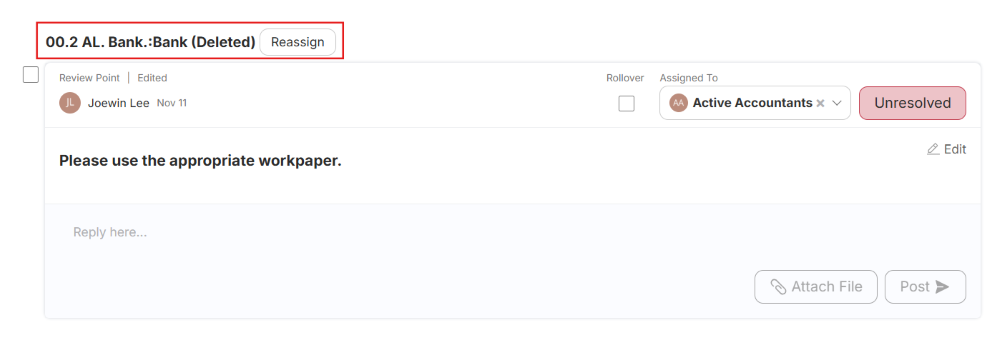
Workpapers Firm Preferences Now Faster to Navigate
We've reorganised the Workpapers Firm Preferences page to make it more intuitive. All settings are now grouped into logical, clearly labelled tabs, allowing you to find and manage your firm's customisation options more quickly.
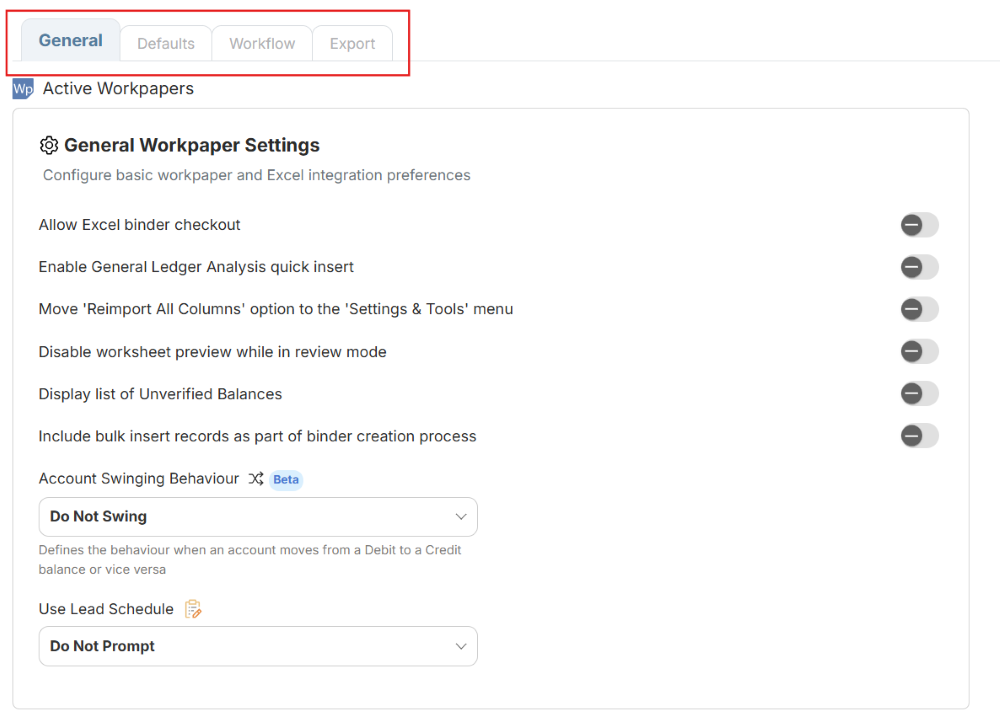
MYOB General Ledger Imports Now Include GST Data
We have enhanced our data integration with MYOB. General Ledger imports will now automatically include detailed GST data for each transaction. This eliminates the need for manual cross-referencing, ensuring a more complete and accurate data set for your reconciliations. This new GST information will be visible in the L05 General Ledger and L06 General Ledger Analysis workpapers.

NEW FEATURES
UI Improvements and Workflow when Publishing Reports
We’ve introduced a streamlined workflow in Active Ledger to take you from generating a financial report through to publishing, all within the UI. Reports now display key details such as naming conventions, period dates, templates, formats, and published versions. This improvement makes it easier to track and manage reports with greater accuracy and efficiency.
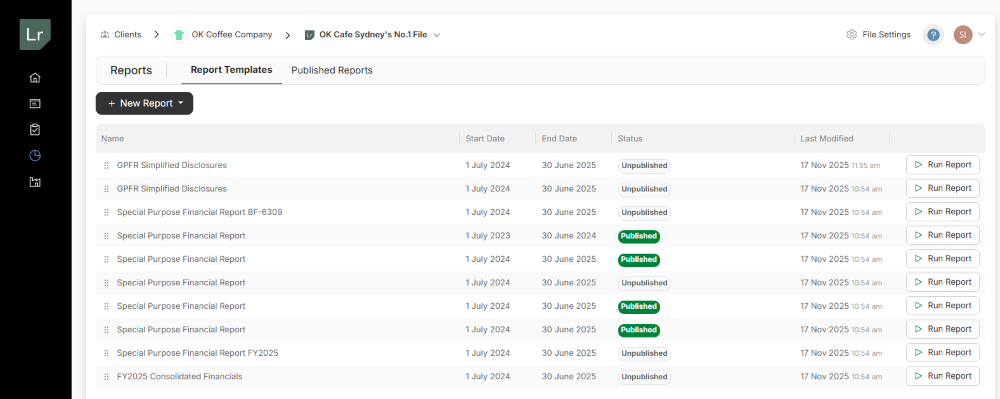
Find all your published reports conveniently housed in each report template under a new tab. Note: All reports published before this release will still be found in the old Published Reports tab in the Reports screen.
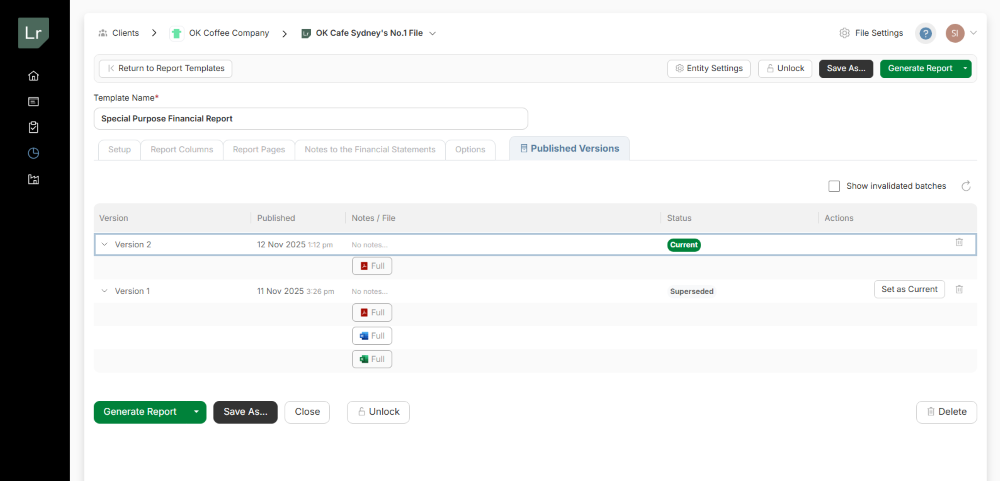
Tax Report Export compliant with Tax Lab
Users can now select a Tax Lab report template when in the Tax Report subtab. This report can be exported into CSV or Excel for easy use when working with the Tax Lab system.
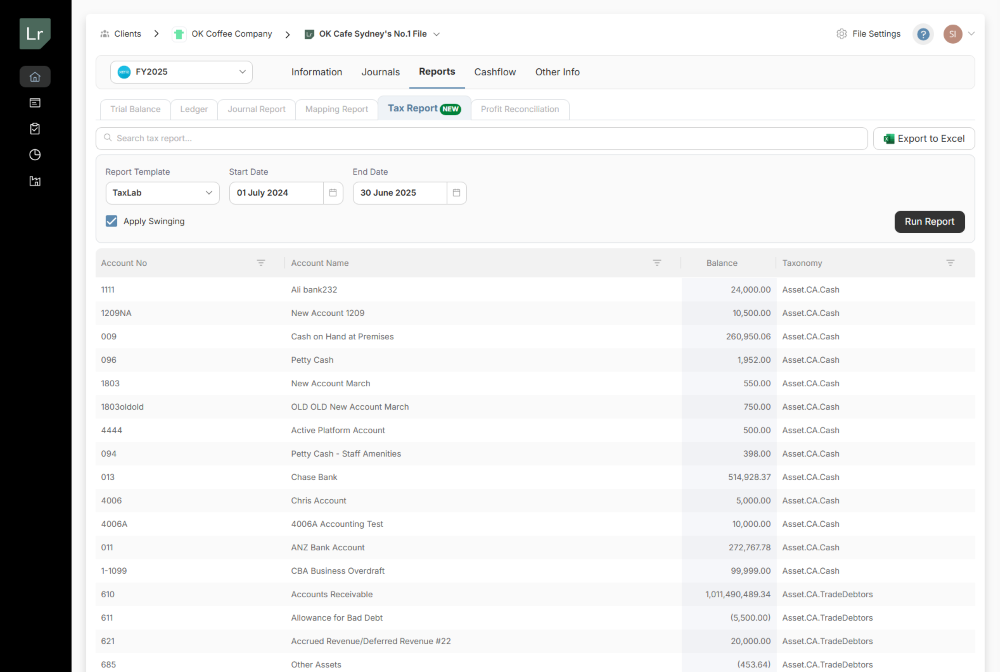
ENHANCEMENTS & IMPROVEMENTS
Notification in a Binder for Unallocated Accounts in Datasets
We've introduced an enhancement that notifies users when connecting to a dataset with unallocated accounts. These notifications appear in the Index, along with helpful navigation prompts to guide users in allocating accounts to the appropriate headers. This improvement streamlines the workflow, ensuring quicker account mapping and reducing the risk of oversight.
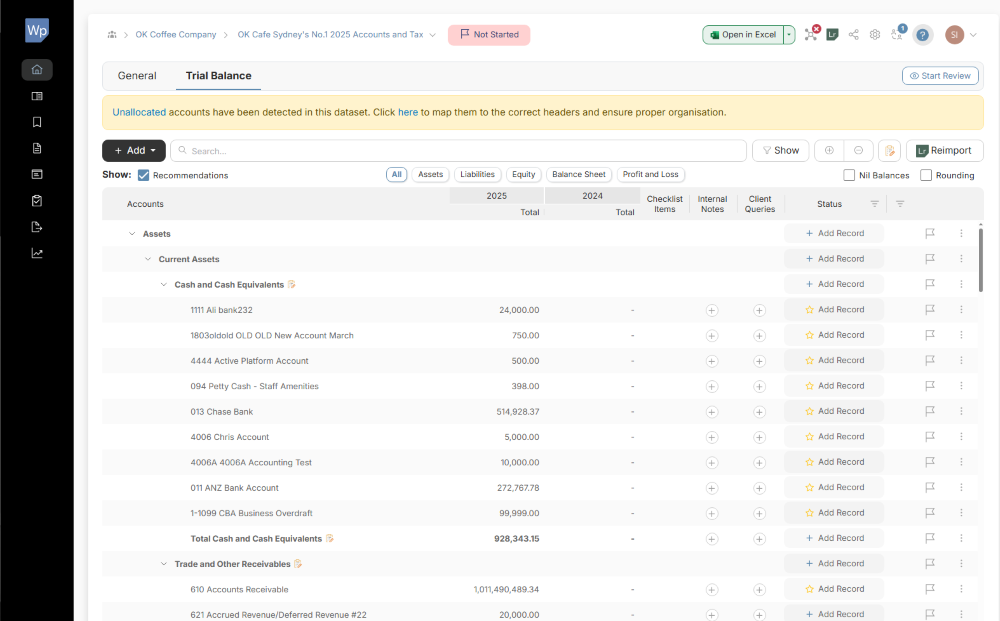
Customise Columns in Depreciation Report when added to a Financial Report
When using the depreciation report in your financials, users can now customise the columns to be included or excluded to ensure the format appears as desired in their financial statements.