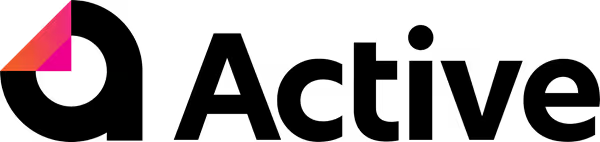
March 7, 2025
[AU] February Product Update
Get ready for a refreshed look in Active! We have updated the visual design to give you a modern and easier-on-the-eyes experience.
What's Changed (Visually)?
Think of it as a fresh coat of paint and a modern design update! You'll notice:
- Modern Colours & Design: We've introduced a new, carefully selected colour palette. This refresh is designed to be easier on the eyes, promoting a more comfortable and enjoyable experience during your workday. We've also refined the visual elements throughout Active to align with our evolving brand and industry best practices in design. This includes updated interface elements and a cleaner layout.
- Improved Readability: Enhanced fonts and layout for better data clarity and comfortable viewing.



What has not changed?
- Everything you know and use remains the same. No functionality changes. All features work exactly as before.
Why this Refresh?
- We're making Active visually better – more modern, readable, and aligned with our brand – to enhance your overall experience.

NEW FEATURES & IMPROVEMENTS
Journal Automation
We are very excited to introduce Journal Automation in Active Workpapers. While completing a workpaper, often the last step is to prepare and post an adjustment journal to update the Trial Balance. This process has been manual, where users need to navigate to the Journals page, create a journal and manually type in the details.
Now, with Journal Automation, simply hit the 'Post Journal' button in a worksheet that has this feature, and our system will pick up the details from the worksheet itself and automatically post the journal. This streamlines the journalling process, improving efficiency and reducing the risk of errors.
We have initially rolled this feature out to the F12 Cashbook template, with the intention of gradually rolling this out to all relevant workpapers that will benefit from this feature
BINDERS & TEMPLATES
AS13 Fuel Tax Credits (version 5.25.0)
This release includes an update to the fuel tax credits, effective from 3 February 2025 to 30 June 2025 in line with the new rates published by the ATO. The AS13 Fuel Tax Credit worksheet has been updated to reflect these changes.
F12 Cashbook (version 5.25.0)
This release introduces several key enhancements to the F12 Cashbook worksheet, starting with the automatic calculation of GST for transactions entered. A total GST calculation has been added for better tracking and accuracy. In addition, a journal entry will now be automatically generated based on the transactions recorded in the cashbook.
As mentioned above, the integration of the newly released “Journal Automation” feature has also been incorporated into this worksheet.
L06 General Ledger Analysis (version 5.25.0)
The worksheet has been updated to reduce the number of placeholder rows from approximately 10,000 to 1,000. This adjustment helps to decrease the file size and alleviate memory issues, particularly when multiple L06 General Ledger Analysis worksheets are inserted into a binder, improving the overall performance during export.
GENERAL IMPROVEMENTS
The following worksheets have been updated to align with the current branding and formatting style including the addition of conditional formatting fields where applicable:
- C10 Tax Effect Accounting (version 5.25.0)
- M15 Interest Received (version 5.25.0)
ACTIVATED WORKSHEETS
Due to user feedback, we have re-activated the following worksheet.
- K06 Discretionary Trust Capital – the worksheet has also been updated to align with the current branding and formatting style.

NEW FEATURES & IMPROVEMENTS
Improved Workflow for Excel Datasets
We’ve improved the workflow for uploading datasets in Excel format, making the process faster and more intuitive. This enhancement simplifies data import, reduces errors, and provides a smoother experience when integrating Excel datasets into the platform.
Simply select the 'Import Data' button once a dataset has been created and we will guide you through the import process. Refer to our detailed Excel Data Import Support Article for step-by-step instructions.
Note, users can still utilise the Active Ledger & Reporting add-in to upload their trial balance.