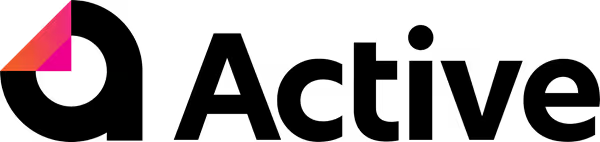
May 9, 2025
[AU] April Product Update

NEW FEATURES & IMPROVEMENTS
MYOB INTEGRATION - DEBTORS AND CREDITORS (RECEIVABLES AND PAYABLES)
We are excited to announce that our MYOB integration has been enhanced to now include debtors and creditors data which will prepopulate into the respective F05 Trade Debtors and H05 Trade Creditors workpapers. This will save you time and reduce the risk of manual input errors as you go about reconciling your clients' debtors and creditors from MYOB files.
LINK ACTIVE LEDGER FINANCIAL REPORT TO ACTIVE WORKPAPER BINDER
This new feature allows users to link their Active Ledger financial reports to their binder for two key actions: previewing reports directly in Active Workpapers or filing them as PDFs, either as new records or updated document versions, ensuring efficiency and flexibility in report management. To utilise this functionality, click the 'Add Record' button anywhere in the General Tab of your binder to add an Active Ledger financial report to this binder.
BINDERS & TEMPLATES
INTERIM ACCOUNTS AND TAX BINDER
The annual review of the Interim Accounts and Tax workpapers has been completed, and the 2025 version has been released.
The following worksheets have been updated:
- H39 Provisions - Long Service Leave
- H40 Provisions - Annual Leave
- M35 Sales Trading Account
The integration of the “Post Journal” feature has been incorporated into the above worksheets. With this enhancement, the automatic journal created in the worksheet can now be seamlessly pushed to the Active platform, eliminating the need for manual journal entry. This streamlines process, improving efficiency and reducing the risk of errors.

NEW FEATURES
MONTHLY DEPRECIATION JOURNALS
The Assets module now supports automated monthly depreciation journals. Simply toggle the setting on to generate monthly journals, which can be reviewed and pushed back to your source system—saving you time and ensuring consistent processing.
SPLIT ACCOUNT CREATION TO STREAMLINE JOURNALLING
To reduce duplication and avoid bloated source accounts, users can now create a split account within the Ledger platform. When creating a new account, use the dropdown to select which Source Account this Split Account belongs to. This improvement helps maintain cleaner source data while supporting more detailed and flexible journal entries. Keep your chart lean and your workflow efficient.
SET CUSTOM WATERMARKS AT THE FIRM LEVEL
Firms can now apply a custom watermark across all reports for added consistency and branding. Simply navigate to the Admin Centre to set your preferred watermark at a firm level, giving all generated reports the option to include a firm-verified identifier.
SYNC STATUS OF SOURCE ACCOUNTS
You can now easily view the sync status of all source accounts in one place. This update also enables you to identify and sync any new accounts created in Active Ledger back to your source system, ensuring your data stays consistent and up to date. To utilise this functionality, simply tick the 'Source Accounts' box in the Accounts screen to see the sync status of all source accounts. Clicking the sync icon will sync an account back to the source system to keep your data up to date.
IMPROVEMENTS
CONSOLIDATION MAPPING
When working on Consolidated datasets, if the 'Source Accounts' box is ticked on, users will now be able to see the source account icon an account comes from, along with the preview of values at this level.