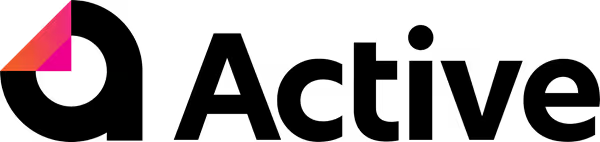
June 2, 2025
[AU] May Product Update

NEW FEATURES & IMPROVEMENTS
ITR PRE-FILLING
Our new feature significantly reduces the burden of manual entry, freeing you from navigating the Tax Agent Portal and manually downloading ATO reports. Now, you can automatically import ATO pre-filling data directly into your Workpapers binder, saving you valuable time and ensuring accuracy.
The updated binder creation flow now includes a seamless ATO connection step, enabling you to securely link your client's ATO data from the outset. Once connected, a powerful Data Hub is at your fingertips, providing a central place within your binder to view, manage, and refresh all ATO data categories – including ITR Pre-filling, BAS Lodgement list, and client account reports.
Experience the future of workpapers as relevant ATO worksheets are automatically inserted into your Excel binder and pre-populated with imported data. This means less time on tedious tasks and more time for strategic analysis. Get ready to elevate your tax season! Find out more in the support article here.

INTRODUCING THE DATA HUB
The Data Hub, your new go-to place for managing all ATO data within your binder. Accessible via a new icon in the top right corner of your binder page, the Data Hub provides a comprehensive overview of imported ATO data categories for each client. View details, check the last import date, and easily reimport data to ensure you always have the latest information. Plus, for ITR Pre-filling, you can now export PDF summaries or even add them directly to your binder as a record. The Data Hub puts all your client's critical ATO data right where you need it!
MYOB INTEGRATION - PAYROLL
Great news for firms with clients using MYOB! We're thrilled to announce a significant enhancement to our MYOB integration, bringing you even greater efficiency and accuracy for your clients with payroll. Just like our popular Xero payroll integration, you can now seamlessly import payroll data directly from MYOB.
This powerful enhancement means that payroll information will automatically flow into your N80 Wages and PAYG and N75 Superannuation worksheets. This eliminates manual data entry, drastically reducing time spent on reconciliation and improving the reliability of your figures.
STREAMLINED RECORD MANAGEMENT
MOVE RECORDS WITH EASE
We've made organising your binder even more flexible! You can now effortlessly move records between sections directly from a binder's General page. Simply select the 'More Options' menu (the three dots) at the end of a record's row, choose 'Move Record,' and then select the desired section.

REORDER SUPPORTING ATTACHMENTS
You can now drag and drop supporting attachments in the preview screen when you have multiple attachments. Simply drag any attachment and drop it in the appropriate position in the list!


HIGHLIGHT FEATURE OF THE MONTH: LINKING FINANCIAL STATEMENTS
Easily link your financial report from Active Ledger to your client's Active Workpaper binder, update it with any changes, and restore previous versions in just a few clicks. Watch below.