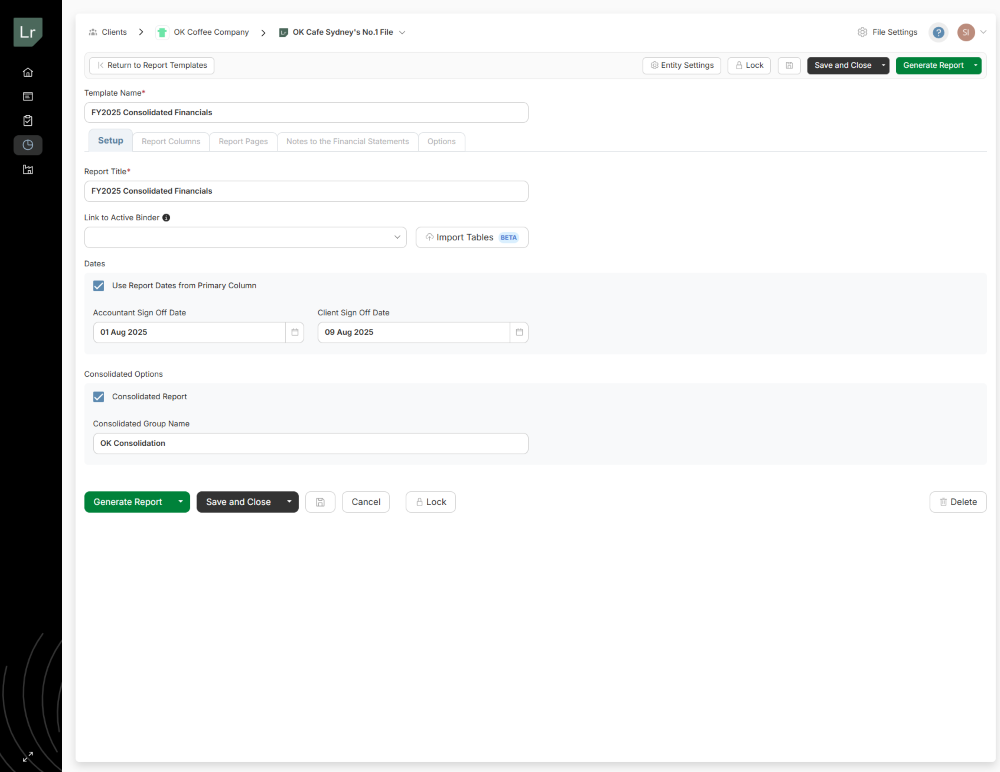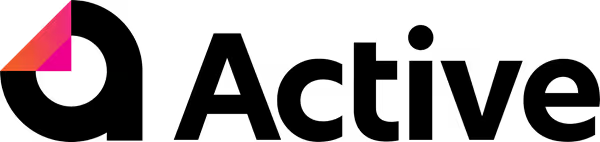
August 18, 2025
[AU] August Product Update

IMPROVEMENTS
SHEET INSERTION IMPROVEMENTS IN EXCEL
We’ve addressed one of the top performance pain points reported by you: inserting multiple worksheets into Excel.
- This update delivers significant improvements in both speed and stability. In our tests, inserting multiple sheets is 25–30% faster, saving you time when working with large workbooks.
- The process is now much more stable, reducing the chance of errors or crashes during insertion.
Please keep an eye on these improvements and share your feedback so we can continue to refine the experience.
IMANAGE INTEGRATION (BETA)
(iManage Work On-Premises, Legacy Cloud, Classic Cloud, and Private Cloud versions)
This integration allows users to seamlessly search and link or copy documents from iManage directly within Active Workpapers, eliminating the need to switch between applications.
Users can also export finished binders directly to iManage, bypassing the manual process of downloading and uploading completed binders.
This streamlined workflow saves time and reduces the likelihood of errors, making document management much more efficient.
Note: Currently, this integration works with iManage Work On-Premises, Legacy Cloud, Classic Cloud, and Private Cloud versions. We are actively working with iManage to create a connection for the iManage Cloud version.
To learn more about how to set up and use this integration, please refer to this article.
VERSION CHECK FOR DOCUMENTS COPIED FROM FYI / IMANAGE
Keeping documents up-to-date just got easier. Documents copied from FYI or iManage now include improved version tracking:
- The system automatically performs a version check once every 12 hours when you interact with the document.
- If a new version is detected, you’ll see a clear notification: “New document version available in FYI/iManage. To copy the new version, click here."
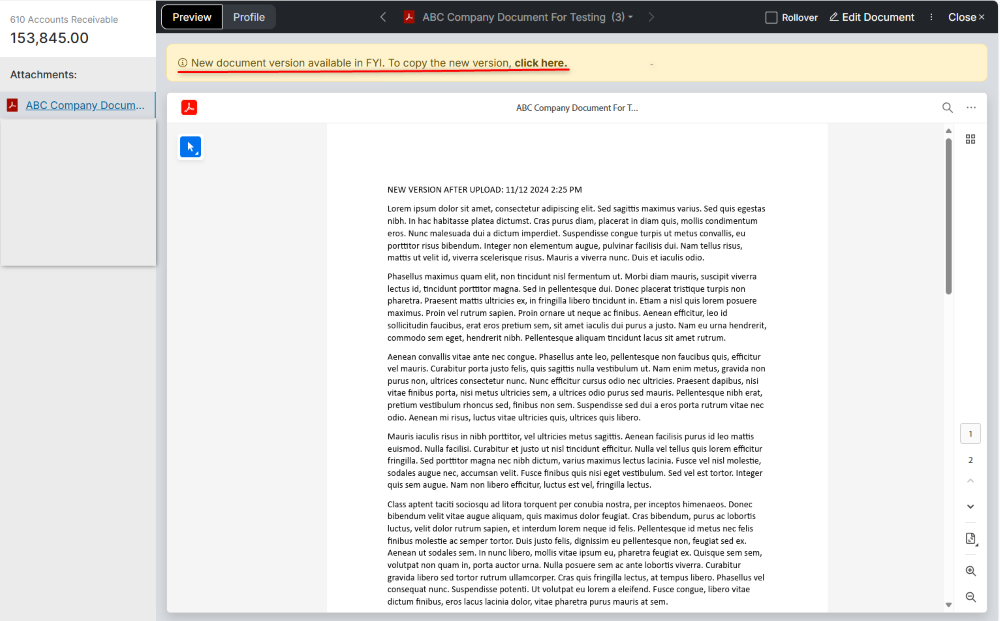
- This automatic check is limited to every 12 hours to avoid heavy resource use and ensure optimal system performance.
- For instant updates, you can use the manual “Check New Version” button at any time to see if a newer version is available.
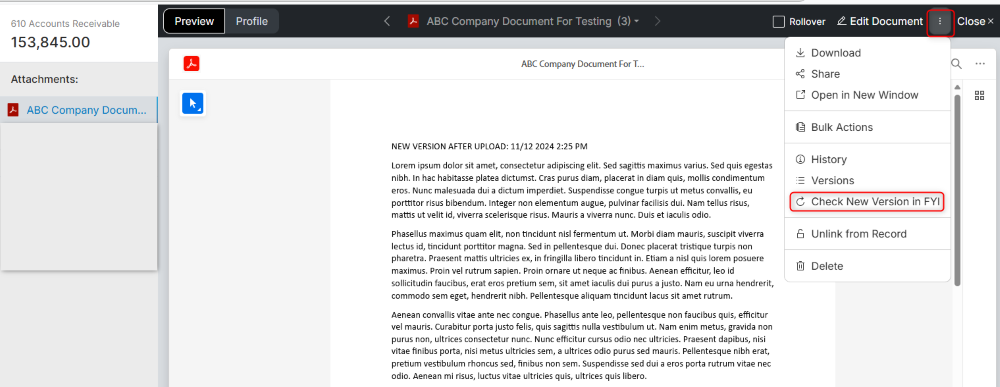
NEW IN THE DATA HUB: ATO PDF REPORTS & DATE SELECTORS
- PDF Reports for BAS, ICA & ITA (Closed Beta): You can now generate clean, professional PDF reports for your clients' BAS Lodgements, Integrated Client Account (ICA), and Income Tax Account (ITA) statements, just as you do for ITR Pre-filling. This feature makes it easy to view ATO data in an easy-to-read format. This feature is only available in Beta for early access users. If you'd like to join the Beta program, please submit a support ticket to opt in.
- More Control Over Your ICA & ITA Statements: You can now select custom date ranges for your clients' Integrated Client Account and Income Tax Account statements to view. This allows you to view transaction history up to six months before the binder's start date or up to six months after its end date, ensuring you can get the precise information you need for your workpapers.
- Consolidated Client Queries: Managing client queries for complex family groups or multiple entities can be time-consuming, often requiring you to jump between different binders to collate questions. To streamline this process, we're excited to introduce the new Consolidated Client Queries view. Located in a new "Client Queries" sub-tab under the "Workpapers" section of a client group, this feature brings all queries from every binder within that group into a single, powerful screen. You can now use advanced filters to quickly find the information you need—by entity, date range, binder type, or status. When you're ready to communicate with your client, the "Copy to Clipboard" and "Export to Excel" functions will automatically group all selected queries by their respective entities, saving you from needing to collate the queries from each binder.
- Conditional Checklist Items: You can now create conditional checklist items, where answering a question will automatically reveal relevant follow-up questions. This ensures your team only sees the information they need, when they need it, making the compliance process faster, more intuitive, and less cluttered. This powerful new feature allows Firm Administrators to embed deep, procedural logic directly into your templates. For example, answering "Yes" to a question can display a detailed set of tasks, while answering "No" can prompt for a specific explanation. This is a fantastic way to standardise your firm's processes and guide your team to the correct outcome every time. To learn how to build your own conditional checklists, please see our support article.

IMPROVEMENTS
TFN VISIBILITY CONTROL - TAKE CONFROL OF SENSITIVE INFORMATION
You now have more granular control over who can view Tax File Numbers (TFNs). While TFNs are already masked by default, users could previously click the ‘eye’ icon to reveal them. With this update:
- Admins and owners can disable TFN visibility for selected users by unticking the “Can View Tax File Number (TFN)” field.
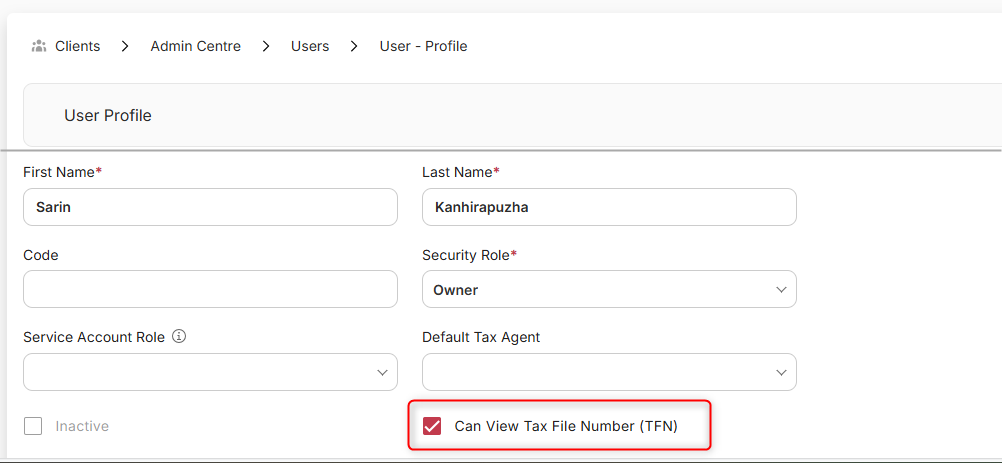
- This can also be done in bulk for multiple users at once, making user management more efficient.
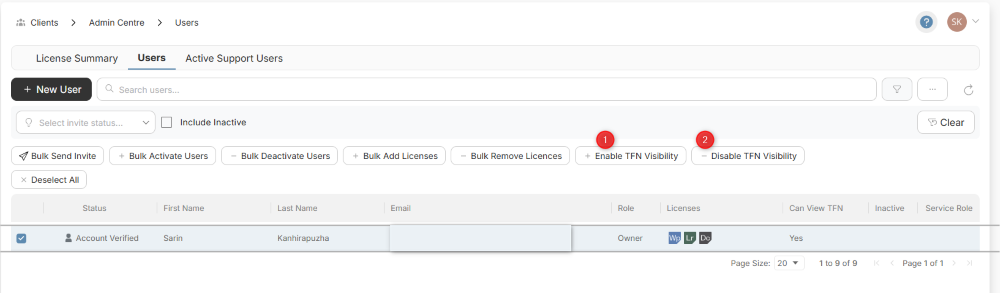
- Once disabled, the ‘eye’ icon will no longer allow those users to view TFNs, enhancing data security.

IMPROVEMENTS
EXPANDED JOURNALLING ACCESS
In response to overwhelming customer feedback, we’ve made it easier to journal exactly where you need to. With the new Accounts Toggle now available in the Journals screen, you can now post to any standard chart account or an unused source account already in your source system — no extra setup required. Just toggle it on and keep working without the hassle.
To learn more, click here.
INTRODUCING DATASET LOCKDOWN
You can now apply a soft lock to your datasets to help prevent unintended changes while still allowing controlled updates where needed.
To administer a soft lock, simply tick one or multiple datasets, then select the Bulk Actions icon and click Lock Datasets.
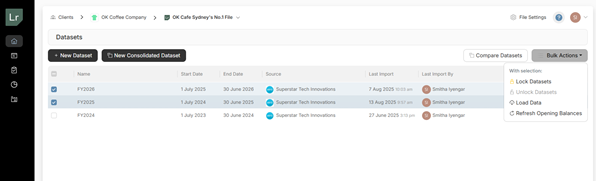
Once a dataset has been locked, any actions that prompt a reload or change of data will be greyed out.
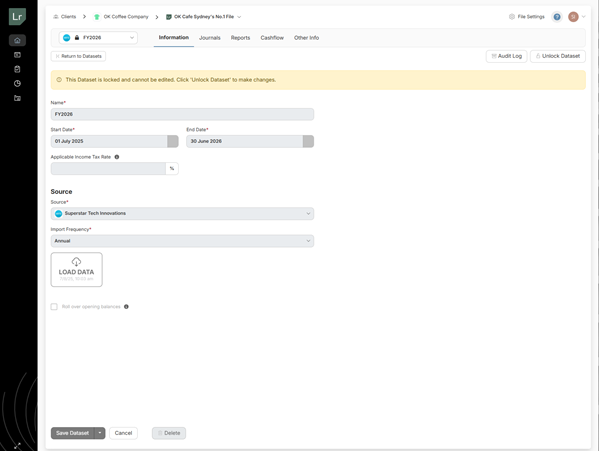
Should your dataset need unlocking, simply navigate to the dataset and click the Unlock Dataset button. This action can also be performed on a bulk level.
This feature gives your team greater confidence and oversight when managing key reporting milestones.
PHASE 1 OF THE REPORT UI UPDATES
We’ve given the Report Customisations screen a fresh new look based on your feedback. Instead of one long page with endless scrolling, the main sections are now organised into easy-to-navigate tabs. All your existing actions work the same — just with a cleaner, simpler, and faster experience.